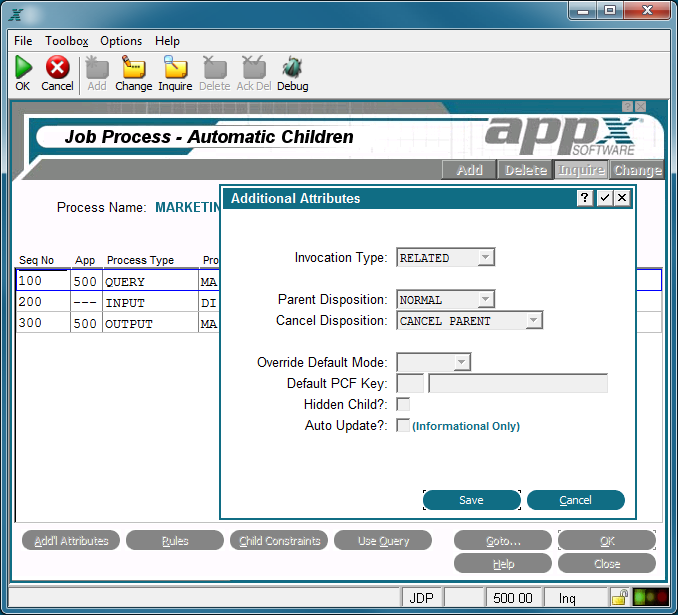Chapter 3-14: Automatic and Optional Children |
If child records are specified with "Delete Protection", as defined in File Structures, Record Protection, then those cAttributes Option
Additional Attributes allows entry of invocation type, parent, and cancel dispositions. The child Additional Attributes overlay is shown below.
Child Additional Attributes Overlay The child Additional Attributes overlay contains the following fields: Invocation Type defines the boundaries of shared information between the parent and child process, or how tightly coupled the child is to the parent. It determines the types of information (such as a record area, a file position or the contents of a temporary file) that the parent process can pass to and share with the child process it invokes. Whether or not a specific item of information is passed or shared depends upon Pass and Share specifications that were entered in the data dictionary, or defined explicitly with statements. The options (ranked from most to least tightly coupled) are SUBPROCESS, RELATED, DETACHED.If you enter a partial value, APPX selects the option with the next highest value. For example, an entry of REL or R is equivalent to entering RELATED. See Interprocess Communication for more information about Interprocess Communication. Parent Disposition determines what happens to the parent process when a child process is invoked. The Parent Disposition options are: NORMAL. The parent process resumes after the child process completes. For example, after a line item entry process (the child) completes, the user returns to the order header entry process (the parent) to enter the next order. END BEFORE. The parent process completes immediately before the child process invokes. The parent's End of Process event point executes and the parent process ends before the child is invoked. After the child process completes, the user is positioned wherever they would have gone if the parent process had ended normally. END AFTER. The parent process completes immediately after the child process ends. After the child's End of Process event point executes, the parent's End of Process event point executes and the parent process ends. The default is NORMAL. Cancel Disposition governs the effect of a user electing to terminate the child process with the APPX cancel option. The Cancel Disposition options are: DISABLE. The user is not permitted to cancel the child process. RETURN TO PARENT. The parent process resumes after the user cancels the child process. END PARENT. The parent process is ended if the user cancels the child process. CANCEL PARENT. The parent process is also cancelled if the user cancels the child process. The default is Return to Parent for optional children and Cancel Parent for automatic children. Override Dflt Mode. A child process automatically defaults to the same mode as the parent process unless you enter a specific mode here. In the case of query child processes, note that this specification can affect how a query is processed. Usually, mode is left blank or specified as ADD for a query. However, if you intend to reuse existing query temporary files while repeating query setup, enter CHANGE here in order to preserve any runtime modifications to the initial query setup. See Populating Query Files and Child Use Query Option for more information. Default PCF Key determines the specific keypath that is initially presented to a user for this child process. This specification overrides the keypath that is defined at the process level. If keypath specifications are blank at all levels, the primary key is the default keypath. Hidden Child? Indicates whether or not this child should be excluded from generated KEATerm displays. Click the checkbox to toggle between 'yes' and 'no' . Auto Upd? For informational purposes only, this field indicates whether or not the child record will be automatically updated or deleted to correspond with updates/deletes of the parent record. The checkbox will contain 'yes' or 'no' . If child records are specified with "Delete Protection", as defined in File Structures, Record Protection, then those child records will not be deleted by Auto Update processing. |
Application Design Manual "Powered by Appx Software"1123 ©2006 By APPX Software, Inc. All Rights Reserved |